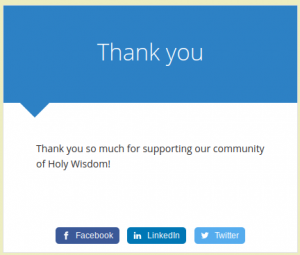(1.) Here’s where you start out. Enter the amount you’d like to donate, and if you’d like to write a comment while you’re at it (perhaps the donation is in memory of someone, or is for a specific expense), now is the time to do it. This is also where you get to choose whether you want to make a one-time or monthly recurring donation. Click “next.”
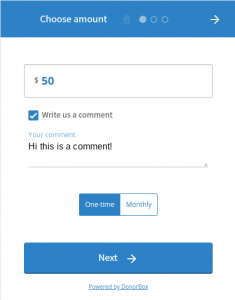
(2.) Next it’s time to enter your information. Do so and click “next.”
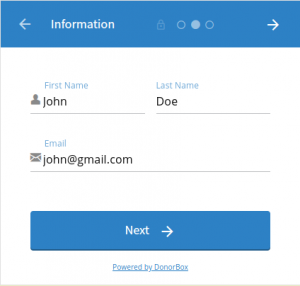
(3.) This is where you enter your credit card information. If you’d like to donate by credit card, fill out this window and click “Donate” at the bottom. That’s it!
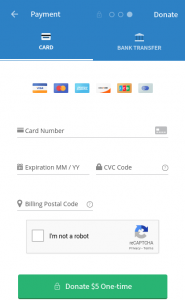
Donorbox will give you a thank you message, and you should also get an email receipt of your donation.